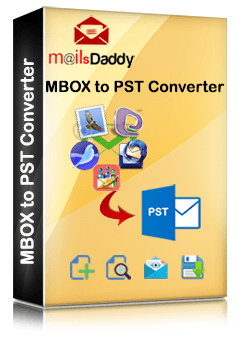

MailsDaddy MBOX to PST Converter
MailsDaddy Software₹3842
Size: 67 unit
Units: Unit
Product Details
Microsoft Outlook does not natively support MBOX files, making it challenging for users to access their MBOX-based emails. To resolve this, you can use the MailsDaddy MBOX to PST Converter, a reliable solution to convert MBOX files into Outlook-compatible PST format.
This powerful tool supports all MBOX-based email clients, including Thunderbird, Apple Mail, Eudora, Entourage, and more. It not only converts MBOX to PST but also offers options to export data into other formats like Office 365, EML, MSG, and HTML.
Steps to Convert MBOX to PST
- Download and Install the MailsDaddy MBOX to PST Converter.
- Launch the software and click the "Add File" button.
- Browse and select the MBOX file you want to convert.
- After loading the mailbox, click on the "Export" button.
- Choose PST as the export format.
- Select from available conversion options (e.g., single or separate PST files).
- Set the destination location for the output file.
- Click "Export" to start the conversion process.
After Conversion:
Once the PST file has been created, you can import it into Microsoft Outlook or Office 365 using the native import options. For more information, visit MailsDaddy website.
mbox converter mbox to pst convert mbox to pst